A button that gets more people viewing your blog and more people Following you on Twitter, Great lets add it to your blog.You can try out the button at the top left of this post to see it in action.I will show you the code for the button and how to add it to the top left wrapped in text as you see on this blog.
Step 1. In Your Blogger Dashboard Click > Design > Edit Html > Tick The Expand Widget Templates Box.
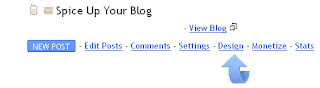

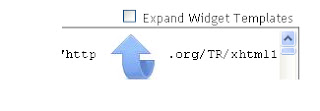
Step 2. Find the following piece of code in your blogs Html : (Click Ctrl and F for a search bar to help find the code - More Info)
Step 3. Copy And Paste The Following Code Directly Above / Before <data:post.body/>
Important : Replace TWITTER-USERNAME-HERE With your actual Twitter Username.
Note : The button is set only to be displayed on the post pages, if you want the button to also be displayed on the home page remove the code in red.
Step 4. Save your template, your Twitter button has been added to your blog.Remember you can add the code in your sidebars in a Html/Javascript gadget or other sections of your template.
Add New Twitter Counter Button To Blogger
Step 1. In Your Blogger Dashboard Click > Design > Edit Html > Tick The Expand Widget Templates Box.
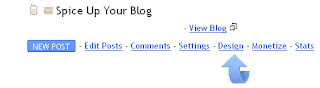

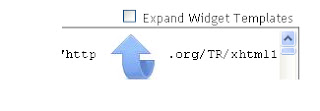
Step 2. Find the following piece of code in your blogs Html : (Click Ctrl and F for a search bar to help find the code - More Info)
<data:post.body/>
Step 3. Copy And Paste The Following Code Directly Above / Before <data:post.body/>
<b:if cond='data:blog.pageType == "item"'><div style='float:left; margin-right:10px;'><a href='http://www.spiceupyourblog.com'><img alt='Best Blogger Tips' src='https://blogger.googleusercontent.com/img/b/R29vZ2xl/AVvXsEill4spHnmMCgMl6fJT3BiXSdcI34aGbLtI8I0COTKR7FbffQBwn5a1Nw0BEmSkNrno3ou9R3gHLF4EUV2RjGFlU6ZzCIn5_6q-eMc_aZQMPu6ArbYMksSh2Nzxz5IG6sghDfCF2qhV4sIf/s1600/best+blogger+tips.png'/></a>
<a class='twitter-share-button' data-count='vertical' data-via='TWITTER-USERNAME-HERE' href='http://twitter.com/share'>Tweet</a><script src='http://platform.twitter.com/widgets.js' type='text/javascript'/></div></b:if>
Important : Replace TWITTER-USERNAME-HERE With your actual Twitter Username.
Note : The button is set only to be displayed on the post pages, if you want the button to also be displayed on the home page remove the code in red.
Step 4. Save your template, your Twitter button has been added to your blog.Remember you can add the code in your sidebars in a Html/Javascript gadget or other sections of your template.

No comments:
Post a Comment